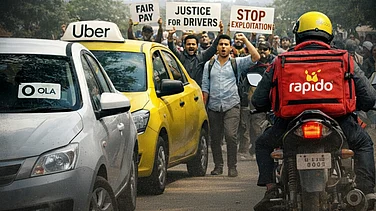A laptop that shoots for the stars is here. Yes, you read that right. Asus’ new Zenbook 14X OLED Space Edition laptop is a silver anniversary edition of the first Asus laptop sent into space!
It’s been 25 years since the Asus P6300 made a trip to space for use on the Mir space station. It spent more than 600 days in orbit and came back in mint condition.
The Zenbook 14X OLED Space Edition shares much the same shape as the P6300 but crams in the absolute latest and greatest in chips, storage, and much more. The Zenbook 14X (as I’ll be referring to it henceforth) has a unique design and comes with some special space-themed packaging.
Unbox the device and you’ll see one of the biggest and most notable changes to the design. There’s the 3.5-inch monochrome OLED display - ZenVision smart display as Asus calls it - that has been mounted on the lid. Much of the design is cast with patterns of the Mir space station and littered with Morse code along with arc lines. The Morse code translates to “Ad Astra Per Aspera”. This means “Through the hardships to the stars”.
The Zenbook 14X comes agonizingly close to being the very best laptop in the past decade. There are just some things that keep it from shooting for the stars. Let’s find out why I think so.
Love At First Sight With A Number Of Easter Eggs
The Zenbook 14X has an all-metal construction, 16:10 touchscreen, Ergolift hinge, full-size inputs, and much more. There’s the gorgeous titanium-grey color scheme called Zero-G Titanium and a matte texture for the lid and the main texture. It’s a smudge-free design that is nice to touch and easy to type on for long hours.
Its beauty shines from the moment you unbox it. Whether or not you’re a fan of space travel, the attention to detail will stand out.
Asus went all-out on the design, not for any practical reason but instead for a whole lot of fun. The number of easter eggs will take you days of poking around. Starting with the ZenVision smart display. One of the animations contains coordinates for Asus headquarters located in Taipei City. Then, the left side of the palm rest has a symbolic representation of the space station Mir. I’ll leave you on your own to figure out the rest.
Before I delve into the performance, I’d like to take a minute to mention something about the packaging. It’s an extremely satisfying experience unboxing the laptop. Each and every element has been well thought out and carries that space theme. Specifically, I’d like to draw your attention to the charger box. It doubles as a laptop stand. That’s a nifty design element.
3.5-Inch SmartVision Display: Fun But Not A Lot Of Customisation
The first thing that came to mind when I noticed the 3.5-inch SmartVision display on the lid was an old video game we’ve all played countless times; Tetris. Yes, I wanted to play Tetris and stream it on the outer display. Alas, that display is extremely limited at launch. The 3.5-inch (256x64 resolution) OLED panel can only do a handful of things. It can show a small number of animations, indications, and custom messages (with a QR code). Yes, one can turn the display into a business card.
The default animation is an astronaut floating between three planets with stars in the background. One has to use the MyAsus app to make changes to the display. There’s an animation of the Mir space station being pieced together or one where the planets lie in relation to the sun. Quirky, fun, but not entirely useful. There’s a preset that shows the date, time, and battery life icon when the lid is closed. That’s probably the most useful of the lot.
Last but not least, you can upload your own photo, but it isn’t something I’d recommend.
A Sleek, Lightweight And Modern System
At just 1.4 kgs and 15.9 mm thick, the Zenbook 14X is extremely portable. It’s well-built like a tank - Asus claims it passed the military-grade tests as well as space-grade vibration and temperature tests - and can even be sent into space.
It’s got two Thunderbolt 4 ports and an HDMI 2.0 port on the left with a 3.5mm headphone jack and a USB 3.2 Type-A input on the right. There’s also the microSD card slot on the right. There’s also a USB-C-to-Ethernet adapter in the box. Sadly, there’s no IR camera.
There are also Harmon Kardon-tuned dual bottom-firing speakers that sound bass-heavy with a crisp midrange. Good for watching casual movies and for playing games.
A Space-Age Keyboard And Touchpad
The dusty red space bar and power button (that doubles up as a fingerprint sensor) immediately command your attention. The spacebar even has a planet logo on the right side. The typing experience is above average, but nothing special. The keys are kind of shallow and the tactile feedback isn’t satisfying like on some other laptops.
This isn’t to say that I didn’t have a good time typing out this review in a cafe. The keys are nicely spaced out and enable one to type at a pretty fast speed. It’s a familiar keyboard and my fingers felt right at home. Upon opening the laptop, you’ll notice that it is tilted at a 3-degree angle for improved comfort. I didn’t notice anything special in regards to comfort, but it was a pleasurable experience.
The touchpad, at 5.1 x 2.9 inches, is large enough and very familiar. It’s missing one innovative and futuristic feature from the original Zenbook 14X, which I’ll mention later on. You do get Asus’ NumPad 2.0 functionality that is built-in to the touchpad. Nifty little feature it is.
A Gorgeous Display
The 14-inch 2.8K (2800x1800-pixel) OLED display is absolutely fantastic. Turning on and watching Christopher Nolan or Quentin Tarantino’s films was a delightful experience on the OLED display. It’s just like watching on one of the high-end LG TVs, albeit in much smaller screen size. The display achieves perfect dark levels. The colors jump out at you and every second is magical.
The downside is that the peak brightness is only 550-nits. In the madness of the Delhi sunlight, the laptop wasn’t very useable, even at full brightness.
It does have a 90Hz refresh rate, which is a must on all modern laptops these days. Once you’re exposed to 90Hz or even 120Hz displays, 60Hz is an eyesore. The smooth scrolling is a much-welcomed benefit. It’s also a touch screen, which is useful in a lot of different scenarios.
One wonders why Asus didn’t allow the display to lean back flat to 180-degree like on the regular 14X.
How does it perform?
I know I spent a lot of time on the design and the display and the background behind the laptop. That’s because you’re buying this laptop for more than its performance. Nonetheless, a basic level of performance is expected out of a premium ultrabook.
The variant I got for review comes equipped with an Intel Core i9-12900H processor, 32GB of LPDDR5 RAM, a 1TB SSD, and a 63WHrs battery. Asus has crammed a lot of power into a small chassis and it pays off.
This is no gaming laptop, but one for the creative professionals out there. It performs like a charm on a day-to-day basis. Whether it was running hundreds of Chrome tabs, streaming videos, editing photos, or writing this review, I noticed zero to no lag.
I even downloaded some video games to play in my downtime. Games like DiRt 5 and Fifa 21 performed exceptionally well for such a laptop. Of course, you’ll have to turn down the settings from the maximum, but that’s a trade-off worth making for a laptop as thin-and-light as this. The good thing is, the laptop rarely got hot enough that I had to power it down. I noticed no overheating issues.
It’s the battery life where I was left highly disappointed. Let’s just say the Zenbook 14X ran out of thrust much sooner than it should have. The Zenbook 14X hardly got to 6 hours on a daily basis and this was without any video games being played or videos being streamed. Asus estimates the battery to last about 8 hours but this misses the mark by far. Maybe it’s the 12th-gen Intel i9 processor or the OLED display that is causing a big drain on the battery life. One hopes that with some software tweaks from Asus, this can be vastly improved.
Some Trade-Offs
While the design is absolutely gorgeous, some of the trade-offs are not welcome. Let’s go through them one by one:
- There’s no auto-brightness sensor for the backlit keys.
- The second display in the trackpad is missing.
- The webcam is just 720p (which is slightly grainy and noisy)
- Stickers on the palm rests and lots of bloatware
- No ScreenPad as is there on the regular 14X
- The screen doesn’t lean back flat 180-degrees like on the regular 14X
Verdict: Is The Space Edition Worthy Of Your Hard-Earned Money?
Despite the shortcomings, I fell in love with the Asus Zenbook 14X OLED Space Edition. Maybe it’s because I’m fascinated by space, but it’s also because a lot of attention to detail has been put when crafting this special edition. Unlike other special editions, which are just about name and brand association, Asus has put in time and effort when coming up with a silver anniversary edition of the first Asus laptop sent into space!
There’s a certain joy in owning such a device but it comes at a cost. The Space Edition starts at ₹1,14,990. The model I’m reviewing will retail for ₹1,69,990, and it is the one you’d want to get. You will be paying a premium over the regular Zenbook 14X, so that’s something for you to keep in mind.
The one big shortcoming - the battery life - prevents the Zenbook 14X from reaching the space station and it may put off potential buyers. It’s an ultrabook wherein you’ll always have to lug around the charger. Other portable laptops like the Lenovo Yoga 9i and others aren’t as powerful as the Zenbook 14X but they do last several hours longer on a single charge.
If you’re willing to make one big sacrifice for something that is eye-catching and has more than enough power for professional's daily work schedule, then the Zenbook 14X OLED Space Edition is for you. If you do make the purchase, just remember to always pack the charger!