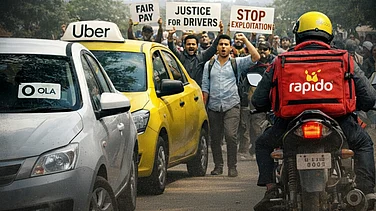While we were still making our peace with how to use ONDC (Open Network for Digital Commerce) and its competition with Swiggy and Zomato, food delivery app Zomato has upped its game already. In a major move, the company has launched its own Zomato UPI service in partnership with ICICI Bank, all ready to take on Google Pay and PhonePe.
A world that is adopting digital payments and UPI transactions, Zomato UPI has come to become a game-changer. Launched with the idea of making online payments more seamless, Zomato UPI has now also given users an option of using the facility without doing KYC.
Let’s take a look and understand what Zomato UPI, its features and how to use it.
What Is Zomato UPI – Explained
Zomato UPI is nothing but the food delivery app’s own service of UPI payments. Just like Google Pay and PhonePe allow users to pay via their UPI interfaces, Zomato too, now will give a user an option to do so.
With the launch of Zomato UPI, you can now create your own, possibly another, UPI ID by simply staying on the Zomato app. This way, when users usually redirect to Google Pay, PhonePe or Paytm to make UPI transactions, won’t have to as Zomato’s UPI will aid the purpose.
“UPI Facility offers an instant, 24X7, interbank electronic fund transfer or fund collection service to the Users of UPI member banks....As a PSP, ICICI Bank will provide a mobile application to the Users which will use the NPCI UPI libraries facilitating payments,” Zomato mentioned on its official website with details on its partnership with ICICI Bank.
Who All Can Use Zomato UPI?
Largely, the idea behind Zomato UPI is to make UPI transactions accessible to everyone using the Zomato food delivery app. However, since the service is new and has just been launched, it is only available for select users.
As per media reports, it can’t be known with certainty that how many users have access to Zomato UPI as of now. However, people can check in their profile section on the Zomato app and see if the option is available. There is also a likelihood that Zomato Gold users may see the option of Zomato UPI more than non-gold users.
Regardless, the company is expected to roll-out Zomato UPI to a broader audience very soon and update people about the same. Reports also claim that eventually, Zomato is also expected to partner with more banks for this particular facility. However, more would only be known later.
How To Activate And Use Zomato UPI?
In order to use Zomato UPI, one needs to open their Zomato app and go to the profile section. After this, scroll down and try to find the ‘Zomato UPI’ option. If you do, click on the ‘Activate Zomato UPI’ option and a new page will open.
Now, you can simply give your preferred UPI ID or choose from the options that the app displays. Once you are done activating it, verify your phone number, select the SIM number associated with the bank account and then add the bank account you wish to use to make quick payments.
Once done, your Zomato UPI service will be all ready to use!