You can now update your existing address and also open a new National Pension System (NPS) account from the comfort of your home using your stored driving licence on the DigiLocker platform, the Pension Fund Regulatory and Development Authority (PFRDA) announced in a press release on October 18, 2022.
DigiLocker is an online document storage wallet developed by the Ministry of Electronics and IT (MeitY) under its Digital India initiative. It can also be used for digitally verifying your credentials, including driving licence, high school marksheet, and Aadhaar, among others.
DigiLocker has made it possible for Indian citizens to store their documents and certificates, such as High School marksheet, Aadhaar card, and others, digitally, and use them for purposes as varied as know your customer (KYC) and police verification.
The NPS is a voluntary, defined contribution pension scheme of the government with the objective of providing post-retirement benefit in the form of pension income. The NPS is governed by the Pension Fund Regulatory Development Authority (PFRDA), which falls under the Ministry of Finance. Only PFRDA regulated fund managers can manage the NPS fund of a subscriber.
How To Open NPS Using Driving Licence Stored In DigiLocker?
The PFRDA has explained in detail how new subscribers can open their NPS account using their driving licence stored in the DigiLocker. They will have to use the Protean CRA portal, which, incidentally, existing subscribers can also use for updating their address. Do note that the Protean CRA website is maintained by the National Securities Depository Limited (NSDL).
Step Wise Guide: Here’s a step-by-step guide to open your NPS using your driving licence store in DigiLocker.
Step 1: Navigate to your Web browser and type in the Protean CRA web address –https://enps.nsdl.com.
Step 2: On the right hand corner, you will see two buttons ‘National Pension Scheme’ and ‘Atal Pension Yojna’. Click on the National Pension System, and then click on registration.
Step 3: After you click on registration, a new page will open showing the KYC registration option. Select ‘Document with DigiLocker’. Else, you may choose Aadhaar and PAN number in case you want to use that option.
Step 4: Give the details, login with DigiLocker credentials, and give consent. This will allow NPS to access DigiLocker and verify your documents stored there for registration and KYC.
Step 5: Once done, you can see that the demographic information and photo has been fetched by the NPS system and auto populated in your application.
Step 6: Now, key in your bank details, PAN, other personal details, and also select your fund manager and asset allocation process i.e., manual or automatic.
This done, pay the contribution amount, and your NPS account will be successfully generated.
How To Update Your Address Online
If you are already subscribed to NPS and also have a DigiLocker account with a valid driving licence uploaded there, then you can update your address in the NPS portal, too. It is a fully online process.
Here is the step-by-step guide for the same.
Step 1: Login to the Protean CRA website– https://enps.nsdl.com
Step 2: Navigate to the option ‘update personal details’. You will find this option under the Demographic changes tab.
Step 3: Click on the update address details button and verify it through DigiLocker stored driving licence.
Step 4: For verification, you will be asked to login to the DigiLocker website and give consent to the NPS system to verify the same.
Step 5: Your address will be updated according to your driving licence.
Things To Keep In Mind
Do remember that NPS offers two types of accounts – Tier I and Tier II. Depending on your choice, your relevant taxation benefits will become applicable.
Also, there are four asset classes in which you can either manually classify the asset allocation distribution percentage, or automatically let the system determine a percentage for you according to your profile.
The four asset classes are equity, corporate debt, government bonds and alternative Investments.
Table showing the maximum possible equity allocation percentage in the NPS scheme. Source: Nsdl website.






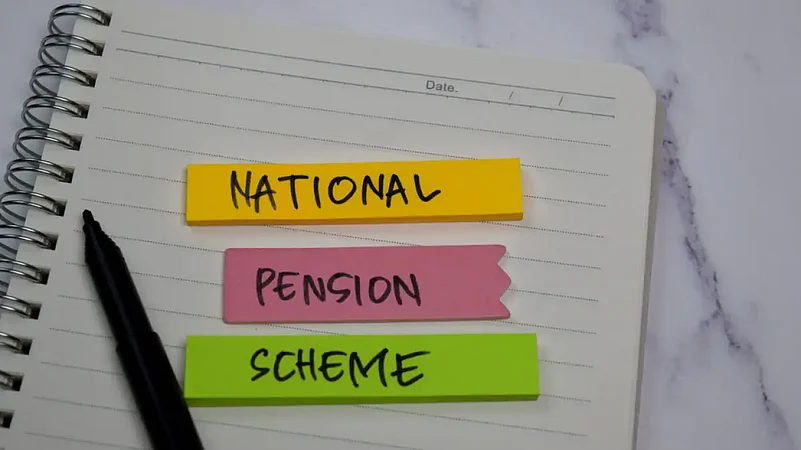

















.png?w=200&auto=format%2Ccompress&fit=max)






