The Income Tax (I-T) Department has recently extended the deadline for linking Aadhaar with PAN card until June 30, 2023. Failing which, your PAN card will be inoperative from July 1. However, tax payers will get another 30-day window, starting July 1, to complete the task after paying a Rs. 1,000 fee as penalty under provisions of the Income-tax Act, 1961.
You can reactive the PAN card after the linking process is complete and upon its intimation to the Income Tax department said in a release.
Consequences Of Not Linking PAN With Aadhaar Before July 1
If the PAN card becomes inoperative, no refund will be issued against such PAN cards. No interest will be paid on any refund for the inoperative period. Also, higher tax deducted at source (TDS) and tax collected at source (TCS) will be applied as per the I-T Act.
How To Reactivate The PAN
• PAN cardholders can use the e-pay tax feature on the e-filing portal to pay the fee for missing the PAN-Aadhaar linking deadline.
• They can visit the Income Tax e-filing portal and click on “Link Aadhar” in the Profile Section of the dashboard.
• Enter your PAN and Aadhaar number. Select “Continue to Pay Through e-Pay Tax”.
• After entering PAN and mobile number, an OTP verification will re-direct you to the e-Pay Tax page.
• Choose AY 2024-25 and select Payment Type “Other Receipts (500)” before clicking Continue. The applicable amount will be pre-filled under Others section. Complete the payment process.
• Once the fee has been paid, you can proceed to link your Aadhaar number to your PAN using the e-filing portal.
• To check your PAN-Aadhaar linking status, visit the Income Tax e-filing portal. Click ‘Quick Links’ on the left side, then select ‘Link Aadhaar Status.’
• Enter your PAN and Aadhaar numbers. Click ‘View Link Aadhaar Status.’ If your Aadhaar number is already linked, it will be displayed. If your PAN-Aadhaar linking request is pending with UIDAI for validation, check the status later.
• Upon successful validation, a message regarding your linked Aadhaar status will be displayed.














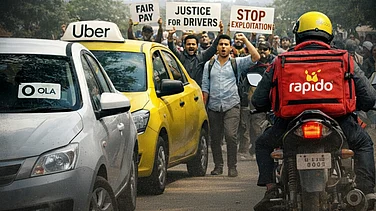









.png?w=200&auto=format%2Ccompress&fit=max)






