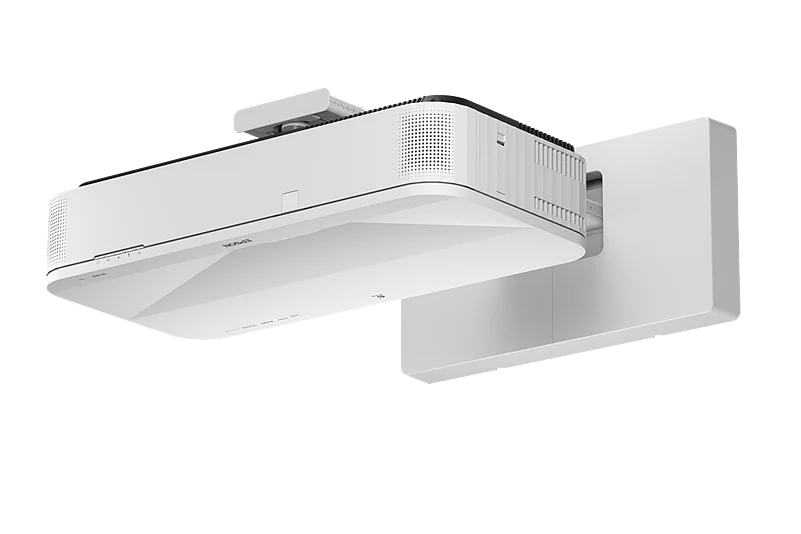A large classroom. A college auditorium. Parliament. An empty basement. These are just some of the places where the Epson EB-810, a short throw 4K laser projector is best suited. The EB-810 is Epson’s first-ever super-ultra-short throw laser display, to use its 4K Enhancement technology, designed for hybrid working and immersive spaces.
I didn’t have nearly enough of a large space to test it out, but I took the projector to a friend's place to witness all of the 4K goodness in his basement. The Epson EB-810E (as I’ll refer to it henceforth), is a mobile, low-cost (not upfront, but running cost-wise) large-screen display solution. It’s not the lightest of projectors, but it can be transported, with relative ease (provided you’re not on a motorcycle).

What is the Epson EB-810E?
Let me just tell you, in pointers, as to what the Epson EB-810E is.
Projection technology: RGB liquid crystal shutter projection system (3LCD).
Distance: All you need to do is keep the display just 2.3cm away from the wall and you can project an 80-inch image. Push the projector a little further back (just 9.8cm away from the wall), and you can get a 100” image. The projector can go up to 160” diagonal. The company says that’s 4.5 times larger than a 75” flat panel.
Weight: 12.5kg
Lumens: The EB-810E comes with a 5,000 lumens light output. This ensures a bright and vibrant picture (up to 406cm).
Wired/wireless: With the EB0810E, you can place the projector extremely close to the wall because of the extremely short-throw lens. Thereby avoiding the problem of shadows that plague other projectors on the market. If you want to go wireless, you can use MIracast screen mirroring. This also has multi-device support for content sharing.
Aspect ratio: There’s the 16:9 aspect ratio that is default on the EB-810E. But, Epson goes above and beyond this. The Eb-810E also supports an ultra-wide 21:9 and 16:6 aspect ratio. This is done so that everyone’s needs are met. It’s best for when you have over 30-40 people on a group call and need to see everyone at once.
Throw ratio: 0.16 – 0.22 (Wide - Tele).
Connectivity: The EB-810E comes with a plethora of connectivity options. There are two HDMI ports, one HDMI out port, one HDBaseT port, a LAN port, two USB-A ports, one USB-B port (which is for firmware update and more), an RS-232C port and a power supply port.
The best thing about the EB-810E projector
The wide and expansive image: Installation is easy with the Epson Setting Assistant app. The images from the EB-810E are extremely clear and razor-sharp. The blacks are excellent (it feels like an OLED display), and good shadow details. The 3-chip 3LCD technology shines here. The 4K Enhancement Technology, according to Epson, “shifts each pixel diagonally to double Full HD resolution”. This shows in the image quality. Whether it is Full HD content or 4K YouTube videos, the EB-810E outputs razor-sharp images. With a 5,000,000:1 contrast ratio, this projector is in the top 10% of the category.
Brightness isn’t an issue as this projector can get very bright. Furthermore, the viewing angles are fantastic. Whether you’re watching a scene with deep blacks, or reading text with a white background, the images can be clearly seen from all seated in the room. The glare-free display enhances the viewing experience.
The projector has a large range and even the back-benchers in a classroom of 300 people will be satisfied. One can either place the projector on a table (like I did) or wall-mount it as a permanent fixture in the room. There’s also a built-in split-screen feature, which is extremely useful in a classroom or business setting.
As always, the first thing I do is to connect my Amazon Fire TV stick (there are two HDMI ports wherein it can be connected) so that I can watch all my content from across OTT apps without a hitch. I had absolutely no issues in getting the projector and Fire TV Stick to work in tandem.
One other thing I liked is the Epson Setting Assistant app that works with both Android and iOS devices. This makes it easy to set up the projector, to make sure the image alignment is correct and for casting. There’s also the Epson iProjection for sharing content seamlessly from up to 4 connected devices simultaneously.
While picture quality is top-notch, I don’t think it is the best projector out there for viewing a Christopher Nolan classic. Epson isn’t trying to project this projector as such. It’s more suited for those collaborative hybrid meeting rooms on Microsoft Teams or Google Meet and that’s where it shines.
In fact, Epson sells a lot of these projectors to trade shows (where people need to project to a larger audience) and museums (where the hallways are large) as opposed to consumer living rooms. That’s also telling in the price of the projector. This projector has been priced out of the hands of consumers, and the company is completely alright with that business model.
Two things I didn’t like:
1. Setting up the projector: This complaint isn’t only for Epson projectors, but it ties in with the EB-810E. First, find a place to keep the projector. As the projector was given by the company, for a short period to review, there was no point in wall mounting it. Hence, finding a table of the right height/adding books below the projector was a task. Second, if you’re new to the world of projectors, then setting it up can be a pain. When I first plugged in the projector and turned it on, the image was not on the wall straight across, but instead, it was projected onto the ceiling. Getting that right took me at least half an hour. That’s coming from someone who has used and reviewed projectors for several years. A quick note, finding out where the ports were took a few extra minutes than it should have.
2. Cluttered remote: I like the addition of a remote with my TVs and projectors. But the one with the EB-810E is cluttered. A lot is going on, and it took me a long time to figure out each button and its functionality. Some buttons were self-explanatory, but others were a headscratcher, for a while. There are some buttons - power, source, menu, home and escape and up/down/left/right - on the projector itself, but I’d rather just use the remote.
.jpg?w=801&auto=format%2Ccompress&fit=max&format=webp&dpr=1.0)
Verdict
With a pricing of Rs 4,50,999 and a business-first projector, I’d expect Epson to be sending someone for the installation of the projector, along with every purchase. Because, once the projector is fully set up, it’s one worth keeping for many years.
The one other downside is that Epson doesn’t provide a screen with the purchase of the EB-810E projector. That’s a bummer.
For classrooms, colleges, trade shows, or even museums, the Epson EB-810E is a top-notch projector. Buy it for one show/exhibition/one semester and keep it for several. Yes, it isn’t cheap, but for an institution wanting to buy a high-level projector, Epson is the way to go.
At Rs 4,50,999, this isn’t at all a cost-effective projector. Sure, it helps you save in the long run by being power-efficient but one has to think about the upfront cost first.
It’s got excellent image quality, good viewing angles, a large and expansive image, and a glare-free viewing experience. If you do happen to consume a lot of content - TV shows, movies, sports - on the Epson EB-810E, then I’d suggest that you invest in an external speaker setup, though that means the upfront costs will balloon even further.