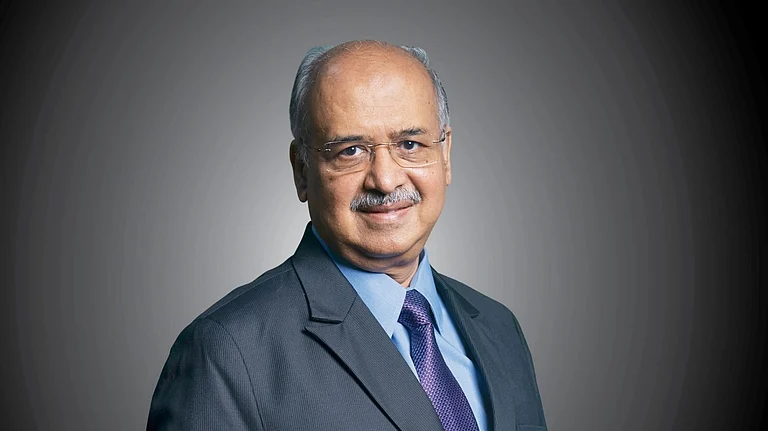New Delhi, December 26: Vehicle owners can now make the toll payment by recharging their FASTag though any BHIM UPI-enable mobile apps, national payments corporation of India (NPCI) today said. The retail payments authority has developed national electronic toll collection (NETC) FASTag, a program designed to meet the electronic tolling needs of the Indian market.
Government mandated vehicular traffic reduction mechanism, FASTag uses a reloadable tag fixed on the vehicle’s windscreen that enables automatic deduction of toll charges while the vehicle is in motion. The mechanism made mandatory since December 15, 2019, is presently operating at 407 toll plazas across national and state highways.
Here’s a step-by-step process to use NETC FASTag using BHIM UPI, as follows:
Login to your BHIM UPI app
Select ‘send’ option
Enter NETC FASTag UPI ID
Click ‘verify your UPI Id’
Enter the desired recharge amount
Enter the pin to authenticate the transaction
Customers will receive an SMS informing about the credit to their FASTag wallet
As many private banks has also rolled out the FASTag program under the guidelines of NHAI and IHMCL that links vehicle owners’ prepaid or savings account for making toll payments. Government maintains that the mechanism is a perfect solution for a hassle free trip on national highways.