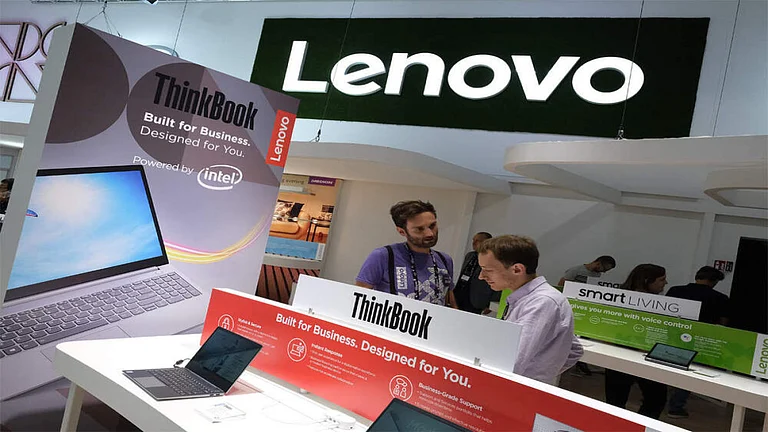Motorola has taken folding smartphones to the masses. Before we begin talking about the Razr 40, let me preface that I have been using the smartphone for over three weeks. Let me also tell you that I haven’t yet tried the Phantom V Flip 5G from Tecno.
At Rs 49,999, the Razr 40 (same price as the Phantom V Flip 5G) is one of the cheapest ways to pocket a folding smartphone. Folding smartphones, or in this case, Flip-style smartphones, are convenience smartphones for daily use. They’re meant to fold, be lightweight and fit into any and all pocket.
Why a Flip-style smartphone?
It’s a feeling. 90s kids and others will remember the era of Razr smartphones that engulfed the market in the early 2000s. That feeling may never be recaptured but thanks to brands like Samsung and Motorola, it is making a comeback. It’s the kick you get from the satisfying click at the end of a phone call.
The current crop of flip phones are heavier and bulkier, but also a whole lot more powerful. You may not be able to flick them open, but they get the job done. These Flip-style smartphones are for those who want to do more by seeing less. It’s like a two-in-one smartwatch and a smartphone combo.
The Moto Razr 40 comes in three colour hues - Vanilla Cream, Sage Green and Summer Lilac - and each looks premium in its own right. The back panel flaunts a faux leather finish and the whole build is solid.
At just 189 grams, the Razr 40 is lightweight and comfortable to use.

Let’s talk about that external display
With Motorola’s own Razr 40 Ultra and Samsung’s Galaxy Z Flip 5 stealing the limelight with their external displays that take up the entire cover screen, where does the vanilla Razr 40 model fit? The Razr 40 sports a 1.5-inch OLED display (368x194 pixels) on the cover screen. When you use the cover screen for its intended purposes, you realise that it’s actually quite good. You can use the small display to check up on notifications, read messages, and have access to a notifications bar. There’s also a control centre, which is fairly handy, and actions such as weather, timer, call, music and more.
It’s limiting, but like I said, it gets the job done. The one downside is that the external display doesn’t have always-on capabilities. It’s baffling. According to Motorola, this is done to save battery, but how much can an external display truly use?

The internal display
Once you flip the phone open, you reveal a crisp and tall 6.9-inch pOLED display (1080x2640 pixels) with a 144Hz refresh rate and a peak brightness of 1,4000 nits. There is a crease, but it’s fairly non-noticeable during daily use. It’s easy to use and read when outside, even if the sun is sharp.
Watching and consuming content was a fun affair on the Razr 40 as the colours popped and the videos looked crisp and detailed. Not having Widevine L1 certification is a bummer though as this means one can only consume content from OTT apps in standard resolution. Thankfully though, there is a loud and effective stereo speaker setup along with support for Dolby Atmos.
Three weeks with the Razr 40
Now that I’ve talked about the most important aspect of the Razr 40 (that is, the display and the design), let me tell you how it was to use on a day-to-day basis.
If I was to sum up my time with the Razr 40 then it would be this: Fun. Yes, I very much had a fun time with the Razr 40. Flipping it open gave me immense pleasure, and interacting with Moo (Motorola’s character wallpaper) deserves a special mention.
The Razr 40 may be powered by the Snapdragon 7 Gen 1 (a 4nm chipset), as opposed to a flagship chipset, but I ran into no problems with the phone. The Razr 40 didn’t lag, nor did apps shut down abruptly. The Razr 40 supports 5G and Bluetooth 5.3 along with eSIM and NFC.
The Razr 40 can feature two apps in split-screen mode or one app atop another. This is a good feature for multitasking and came in very handy when needed to take quick notes.
The Razr 40 runs on MyUX (close to stock and based on Android 13). It’s got an older security patch, which is a bummer. It’s smooth and fluid. There are typical Motorola gestures (chop to turn on the flashlight, flip for DND, and much more). The UI is clean and there is no unnecessary bloatware when setting up the smartphone.
The smartphone is definitely a head-turner, no matter where you take it. Whether you’re out at a coffee shop, or in the metro, people will invariably ask about which smartphone you’re using. That’s something only Foldable smartphones can provide these days.
In fact, one day at a Blue Tokai, I got into a half-hour talk about nostalgia, cause the person on the next table was reminiscing about their time with the old and happening Razr smartphone from the early 2000s.